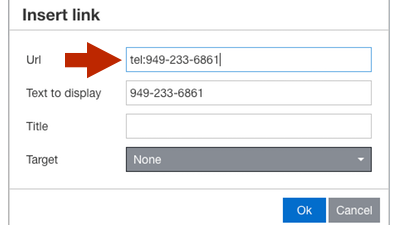How To Make Phone Number Clickable In WordPress
Why You Need Your Phone Number Clickable In WordPress
With the ever growing usage of mobile devices (phones and tablets) being used daily for just about everything, it is very important that your website is fully mobile responsive. For example, if a potential client or customer visits your website using their phone and want to contact you but when they tap on your phone number nothing happens, that can be enough to lose them forever. This is due to all of us becoming very inpatient, one of the few downsides to advancing technology.
5 Steps To Make Your Phone Number Clickable In WordPress
- Open your WordPress text editor
- Type or locate your phone number and highlight it
- Select the link icon in tool menu
- In the url space enter tel: before your phone number
- Save and thats it
Conclusion: Take The Time To Make This Easy Fix
Here’s a few benefits that come with making your phone number clickable.
- Better experience for your viewers
- More calls to your business from your website on mobile
- You will look more professional in the eyes of your target market
Thanks for taking the time to read this post on how to make your phone number clickable in WordPress. I hope you found it helpful.
Related Posts
Header Tags (H Tags): What They Are & How To Use Them
Free Detailed SEO Chrome ExtensionWhat are Header Tags (H Tags)?Header tags, also known as H tags...
SEO Basics – How Does SEO Work?
SEO which stands for search engine optimization is a topic that can confuse many people and leave...
Loom App Review To Speed Up Video Production
The Loom App Review To Speed Up Your Video ProductionThe Loom app "in their own words" brings the...